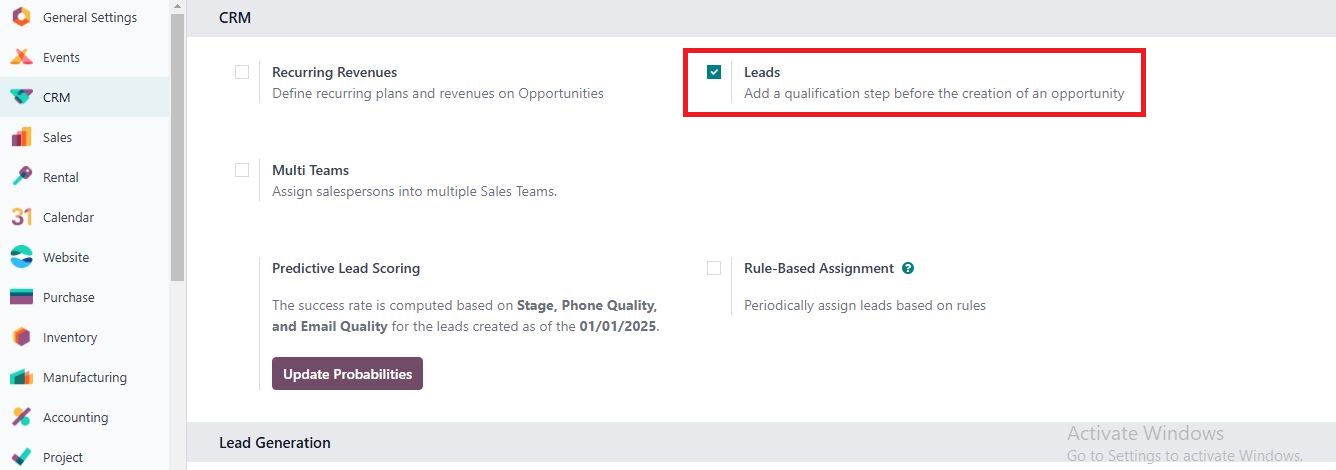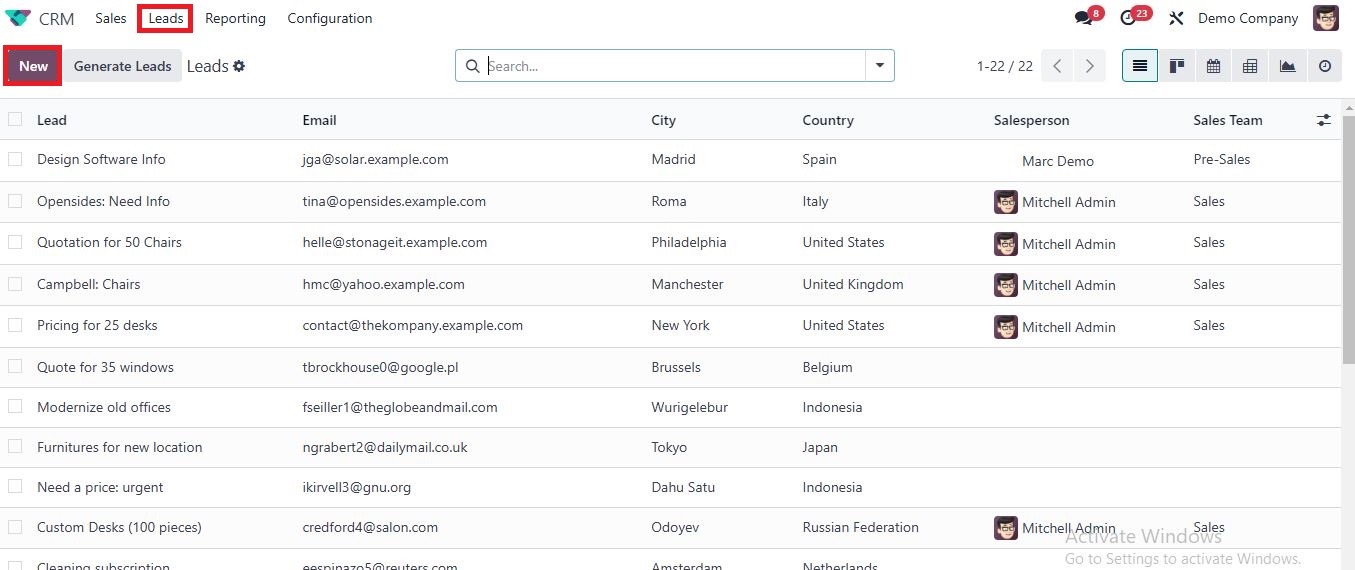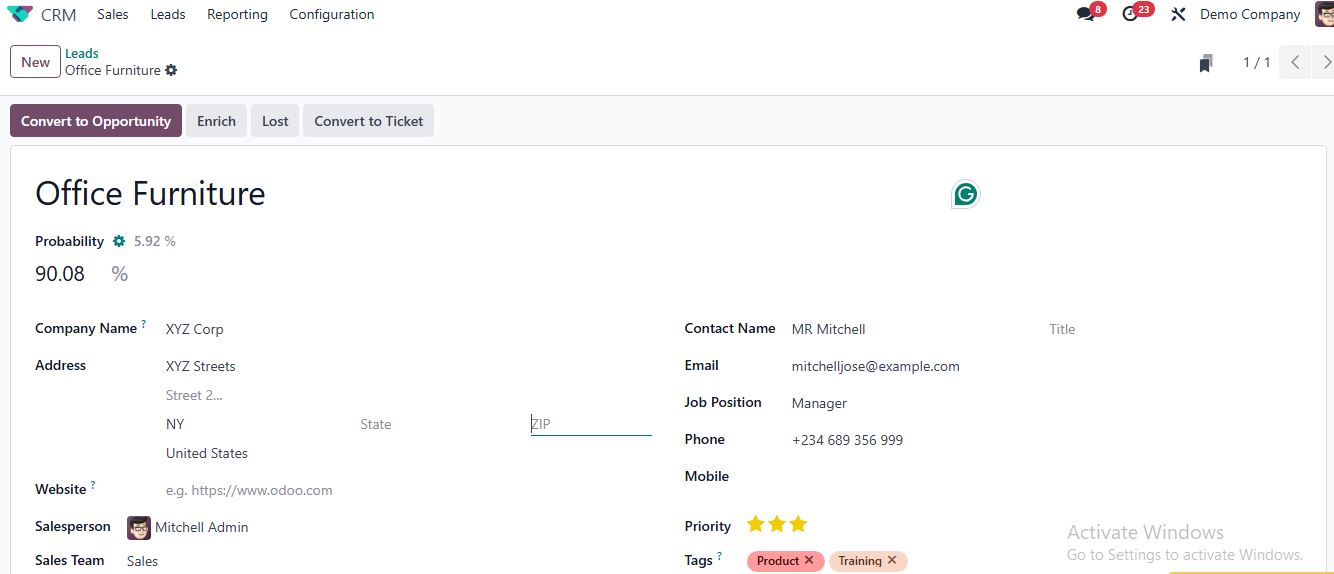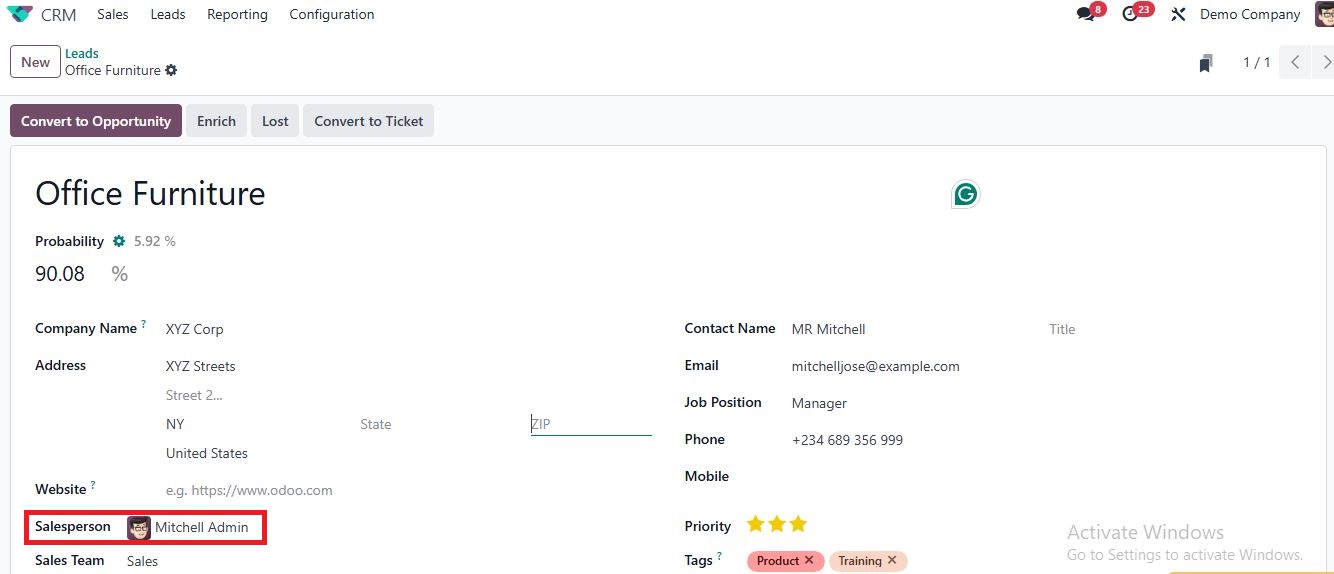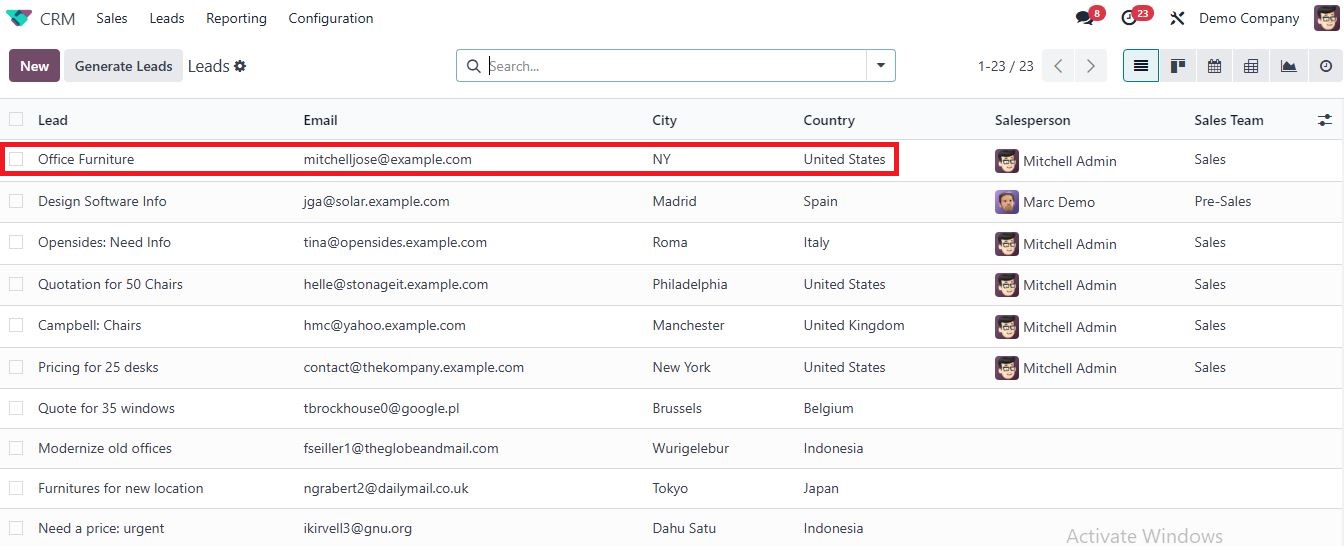Managing leads effectively is crucial for any business looking to grow and streamline its sales process. Odoo 17 CRM stands out as a top-tier tool for lead management, offering a user-friendly interface and powerful features. If you’re new to Odoo or planning to enhance your CRM processes, this guide will take you through the complete process of creating and managing leads in Odoo 17.
As a leading software solutions provider, Primacy Infotech delivers custom Odoo implementations designed to meet the unique needs of businesses. With vast expertise in CRM optimization, we empower organizations to get the most from their Odoo systems.
Why Use Odoo 17 CRM for Lead Management?
Odoo 17 CRM is a highly customizable platform trusted by businesses worldwide to manage customer relationships and sales pipelines. By integrating features like centralized data, workflow automation, and real-time analytics, it enables businesses to stay ahead in competitive markets.
Benefits of Using Odoo CRM:
- Streamlined lead management.
- Automated tracking and follow-ups.
- Detailed reporting and sales insights.
- Customizable fields for industry-specific needs.
Organizations in Kolkata and beyond are adopting Odoo for its flexibility and ease of use. With the support of experts like Primacy Infotech, businesses can unlock the full potential of their Odoo CRM.
Step-by-Step Guide: How to Create a Lead in Odoo 17 CRM
If you’re ready to create and manage leads efficiently, follow this detailed process:
Step 1: Log In and Access the CRM Module
- Log in to your Odoo 17 system using your credentials.
- Navigate to the main dashboard and locate the CRM module.
- Click on the CRM module to open the workspace.
Step 2: Open the Leads Section
- Once inside the CRM module, click on Leads from the menu to access the existing lead list.
- From here, you can manage current leads or create new ones.
Step 3: Create a New Lead
- Click the Create button to open the lead creation form.
- Enter relevant details about the new lead, such as contact information, expected revenue, and more.
Step 4: Fill Out Lead Details
In the lead form, you’ll need to add the following information:
- Lead Name: Provide a descriptive title, such as “New Customer Inquiry – XYZ Corp.”
- Contact Information: Add the name, email, phone number, and company details.
- Expected Revenue: Estimate the potential value of this lead.
- Tags: Use tags for easier categorization (e.g., “High Priority,” “Follow-Up”).
Notes: Include additional details about the lead.
Step 5: Assign the Lead
- Assign the lead to a specific salesperson or team.
- This helps ensure timely follow-ups and smooth communication.
Step 6: Save and Manage the Lead
- After entering all details, click the Save button.
- The lead will now appear in the main Leads list, ready for further actions.
You can further manage the lead by editing details, adding notes, or converting it into an opportunity when the lead progresses.
How Odoo CRM Drives Business Growth
Odoo CRM offers more than just lead management—it provides businesses with tools to enhance their sales strategies and improve customer engagement. By automating repetitive tasks, tracking sales activity, and delivering actionable insights, Odoo CRM helps businesses achieve their revenue targets faster.
Companies seeking a trusted partner for CRM implementation often turn to Primacy Infotech, known for delivering tailored Odoo solutions. Our team ensures that the CRM is configured to suit your specific requirements, helping you make the most of its advanced features.
Why Businesses Trust Primacy Infotech for Odoo CRM Implementation
Whether you’re running a small business or a large enterprise, implementing Odoo CRM with expert guidance can make a significant difference. At Primacy Infotech, we specialize in offering end-to-end Odoo Implementation Services in Kolkata and beyond optimize their operations and scale effectively.
Our team has extensive experience in customizing Odoo solutions for various industries, ensuring that every client receives a solution tailored to their needs. From setup to ongoing support, we are here to help your business thrive.
Conclusion
Creating a lead in Odoo 17 CRM is straightforward when you know the steps. With the right setup, you can leverage this powerful tool to manage your sales pipeline effectively and achieve your business goals.
If you’re ready to optimize your CRM, Primacy Infotech is here to help. As a trusted partner for Odoo solutions, we provide businesses with the tools and support needed to succeed in today’s competitive landscape.
Take the first step toward improving your sales process by exploring the possibilities with Odoo CRM today!